Smartphones and Mountain Biking
Now that almost everyone has a smartphone and there is just about an app for anything, taking technology on the trail is easier than ever. There are many apps out there that claim to be the app that will take care of everything you need but they don't always come through. Then again there are some apps that work really great to get the job done when it comes to giving you information you want out of your ride.
We will be discussing 2 apps in particular that we found work really well for mountain biking and they both happen to be free (can't beat that!). The first one is called My Tracks by Google and is only for Android devices. The other one is called Strava and will work for both Android and iPhones. They both do about the same thing but each one has some unique features.
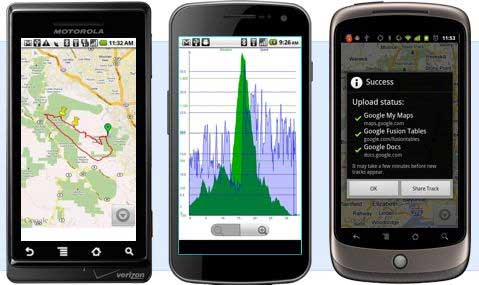
When you are finished with your ride you can check your performance on the status screen where you can see things like distance, total time, elevation gain, average speed and maximum speed. You can also see your route mapped out on your phone before you send it off to Google. And when you are ready to send it off its just a matter of doing a quick upload and it will be in your maps on your Google account.
If you come across interesting spots along your ride you can set markers with text to have them marked on the map so you know where that point of interest was. One thing to remember with any of these apps is to stop the recording at the end of the ride otherwise it will keep recording on the drive home and you will end up with inaccurate results.
If you don't have an Android or don't like the My Tracks app then you may want to check out the Strava app. It does the same type of thing but is geared more towards biking rather than general mapping like My Tracks. It also has some features that My Tracks does not have such as the ability to follow other riders and be followed.
You use Strava just like My Tracks where you start the mapping when you start your ride. It will map the trail for you and you can look at it on the Strava site but you can't import it to Google maps like you can with My Tracks. What you can do though is login to their website to see your ride mapped out and check your stats etc. With the phone app you can view your rides as well as other things like how you compare to other riders on who have done the same trail in regards to time, speed and so on. If it's a well known trail it will break it down into segments and you can see how you rate in relation to other people when it comes to performance.
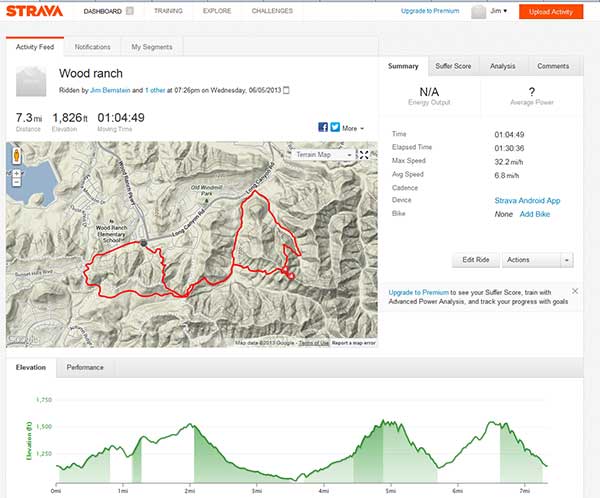
Both apps are definitely worth checking out and you may want to use My Tracks the first time you do a trail to get it mapped out and then use Strava after that to see how your performance progresses each time you ride the trail.
Posted by Jim Bernstein


